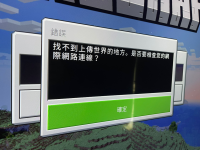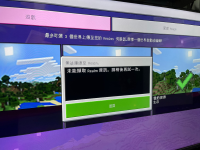-
Bug
-
Resolution: Invalid
-
None
-
1.18.31
-
None
-
Unconfirmed
Trying to upload a world to my realm.
Steps to Re-Produce
- Start Minecraft.
- Click on Play.
- Click on the pencil to edit your realm.
- From under Realm > Game, choose Replace World.
States upload was unsuccessful does not upload any MB.
I can wait but never any upload progress even when it says uploading.
finally error msg as below
- Failed to retrieve realm information. please try again later.
- Failed to find a place to upload your world. Maybe check your internet connection?
- an error occurred
Can only press cancel button, as never finishes.
Affected Versions & Platforms
- PlayStation 5 (New update)
- Minecraft (v1.18.31 New update)
Actions Taken
- Delete Minecraft, and re-install. (Tried)
- Delete all saves & worlds, then retry. (Tried)
- Ensure there's more than enough storage on the PlayStation 5. (Tried)
- Close realm, and try uploading while closed. (Tried)
- Re-open realm, and try downloading again. (Tried)
- Try downloading from a different internet connection. (Tried)
- Try downloading a backup instead. (Tried){}
- Buy one more Relams plus to try, still fail. * (Tried){}{*}
Now i have Buy two times realm, But Still failed.
Please advise can refund for this or if the issue you can fix for it?