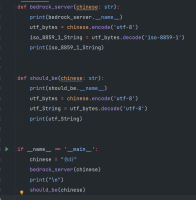-
Bug
-
Resolution: Awaiting Response
-
None
-
1.20.51
-
Windows Server 2022 Datacenter 21H2 inter 20348.1970 bedrock_server.exe for bedrock 1.20.51
-
Unconfirmed
Even though Minecraft Bedrock 1.20 claims to support UTF-8 and the command "say 你好" displays chinese correctly when entering it directly into the bedrock_server.exe, I encountered an issue when attempting to run bedrock_server.exe as a subprocess in a Python program.
Commands with UTF-8 characters input into this subprocess are automatically decoded into ISO-8859-1 characters. As a result, the original Chinese characters "你好" on the server and cilent appear as "ä½ å¥½"
This screenshot shows the official bedrock_server.exe running independently.
but in python

I wrote it into a Python subprocess to facilitate remote command sending and receiving comments. Originally, I intended for comments on my live channel to be displayed as dialogues in Minecraft. However, I discovered that Chinese characters were being compiled into Latin letters.

Even though I have enabled UTF-8 encoding for the pipeline, it still doesn't work. This issue doesn't exist when interacting with other programs. I suspect that the subprocess form may cause some internal code in the server program to handle UTF-8 characters in the same way as in previous versions, converting them into ISO-8859-1.
I have another piece of code here that can be used to illustrate what happened.

I have attached my code in the comments section
If a solution can be identified, I would be extremely grateful. If the issue lies within the server program itself, I sincerely hope it can be resolved. Thank you!