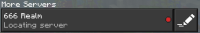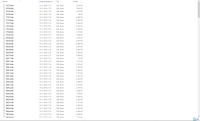-
Bug
-
Resolution: Invalid
-
None
-
1.6.1.0
-
None
-
Client: Windows 10 64-bit (running MC Bedrock v1.7.1)
Server: rented dedicated server (running Version 1.7.0.13)
Me and my friends have been playing on a regular Realm for almost one year now and decided to switch to the Dedicated Server Software when it finally released. I downloaded the world-backup from the expired realm, set up BDS and uploaded the world-backup into the "worlds"-folder and configured my server.properties. Everything works, except when I set the level name to the world-backup. When I let BDS generate a new world it works flawlessly, but when I set the name to the world-backup, it only says "Locating server" and when I try to connect it says "Unable to connect to world". I re-downloaded the backup and re-uploaded it to my dedicated server multiple times, no strange letters or symbols in the world string and no sub-folders. Everything should work correctly, but it doesn't.