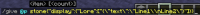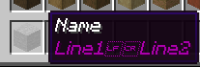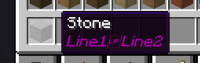-
Bug
-
Resolution: Duplicate
-
None
-
Minecraft 1.14.2
-
None
-
Unconfirmed
-
(Unassigned)
In 1.14 Lore formatting changed and you have to use "\n" for new lines unlike 1.13 where you could put a simple coma between lines. However using "\n" does not put the text in the second line instead it creates (I believe) a "Line Feed" symbol between lines.
ex.


- duplicates
-
MC-39987 Newlines are not properly handled
- Resolved