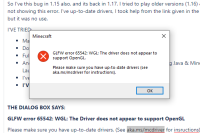-
Bug
-
Resolution: Duplicate
-
None
-
1.17.1
-
OS: Windows 10 Home 64-Bit
Java Version: Version 8 Update 291
-
Unconfirmed
-
(Unassigned)
So I've encountered this bug in 1.15 also, and its back in 1.17. I tried to play older versions (1.16) & they are not showing this error. I've up-to-date drivers, I took help from the link given in the dialog box but it was no use.
I'VE TRIED:
- Manually adding OpenGL in Java Folder.
- Downgrading & then upgrading display drivers.
- Fully Uninstalling & reinstalling display drivers.
- And after none of them worked, I tried Uninstalling & reinstalling Java & Minecraft Launcher, but still.
- I've tried downloading older java updates.
- I'VE THE LATEST JAVA UPDATE.
THE DIALOG BOX SAYS:
GLFW error 65542: WGL: The Driver does not appear to support OpenGL
Please make sure you have up-to-date drivers. (See aka.ms/mcdriver for insructions)
DIALOG BOX SCREENSHOT IN ATTACHMENTS
- duplicates
-
MC-128302 GLFW error 65542: WGL: The driver does not appear to support OpenGL
- Resolved