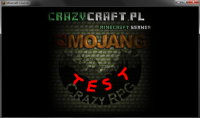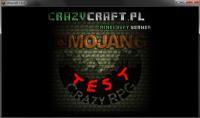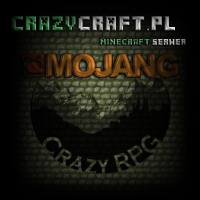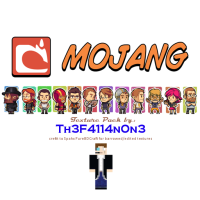-
Bug
-
Resolution: Fixed
-
Minecraft 13w38a, Minecraft 13w38b, Minecraft 13w38c, Minecraft 13w39a, Minecraft 13w39b, Minecraft 13w41a, Minecraft 13w41b
-
None
-
Windows 7 Ultimate (64-bit)
Java 7u40 (64-bit)
CPU: Intel Core i7-2600K (4x 3,40GHz)
Graphics: Gainward GeForce GTX 570 Phantom (Driver: NVIDIA 314.07)
-
Confirmed
The Mojang logo seen when starting the game is blurry, see screenshots. Tested with my "Better than Default" texturepack, which uses a Mojang logo in 2x resolution compared to default (see "mojang.png" attached below).
Turning off Mipmaps didn't fix it, Anisotropic Filtering was turned off in both cases.