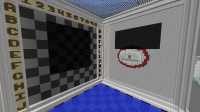-
Bug
-
Resolution: Cannot Reproduce
-
None
-
Minecraft 1.6.4, Minecraft 1.7.2
-
Mac OS X 10.6.8
-
Unconfirmed
-
Creative
The two walls seen in the image are 50x50 (checkerboard) and 56x50 (iron wall). Whenever I load up the map, these black boxes appear. Placing light source blocks within the black region does not prevent this from occurring.
The only two ways I've managed to get them to go away is to place/break surrounding blocks, or to get within ~3 blocks of the wall.
I have a second, identical set of walls rotate 180 degrees from this set, and it doesn't have either of these box issues. When facing the affected checkerboard wall, I'm facing West. When facing the affected Iron wall, I'm facing North.
If you are unable to recreate the bug let me know and I can either post up the map or put up an IP for a server with the map loaded on it.
EDIT: Somone on the forums suggested turning off mipmapping - this had no effect.