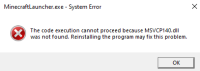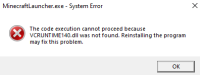The launcher will not start after yesterday's launcher update. The game wrongly says that two DLL files are missing, even after checking the launcher files (they are there, see screenshots). I've tried reinstalling the launcher, Java, updated my operating system to the latest version. I haven't been able to launch the game, and nor have many of my friends. This issue also happened on 20 April; a fix was provided but it does not work as of today (7 May). My PC is in the United States.
This issue has not been affecting just me, but to many other people as well. This is preventing me from launching the game.