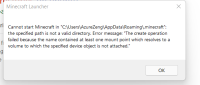-
Bug
-
Resolution: Duplicate
-
None
-
2.2.7264 (NEW Windows App)
-
None
-
Windows 11 Pro For Workstation Build 22000.282
-
Unconfirmed
-
655823
I use mklink command for a long time to redirect %appdata%\.minecraft to another partition(such as E:\Minecraft Data\MCData, not in C:), because Minecraft Launcher do not provide a option to move %appdata%\.minecraft to another location, and the free space of my C:\ partition is not enough.
When the new Minecraft Launcher(Microsoft Store App version) released, I downloaded it and tried to open it. However I got the error as below.

This problem will not occur when using mklink to redirect %appdata%\.minecraft to the location which is in C:\.
I suggest that Mojang should provide an option, to allow user to move %appdata%\.minecraft to another location, or just fix this problem. It is annoying for me because there is not enough free space for my C:\ partition.
- duplicates
-
MCL-20102 MCL in the Microsoft Store has very poor support for mklink
- Resolved