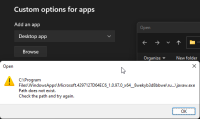-
Bug
-
Resolution: Duplicate
-
None
-
2.2.7264 (NEW Windows App)
-
None
-
Unconfirmed
For users with laptops, the default Java runtime that the game launches with is running on the intel IGPU.
Normally the way to change this is to go to graphics settings in windows 11/10 and browse for the runtime and change it to "high performance" however, there's no way to access the javaw.exe file because the Microsoft store does not let you access the files of apps installed by it.
The runtime is located at: "C:\Program Files\WindowsApps\Microsoft.4297127D64EC6_1.0.97.0_x64__8wekyb3d8bbwe\runtime\java-runtime-alpha\windows-x64\java-runtime-alpha\bin\javaw.exe"
But according to the windows graphics settings, that file does not exist (even though it does its just hidden from the settings app.)
Screenshots below show that the file does exist, but windows settings is saying that it doesn't because it does not have access to the file.
- duplicates
-
MCL-20248 Minecraft can no longer launch with external GPU, but uses integrated graphics instead
- Resolved