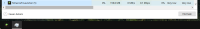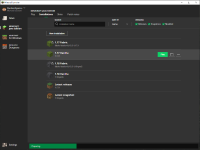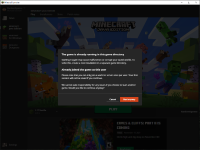-
Bug
-
Resolution: Cannot Reproduce
-
None
-
2.2.7954 (New Windows App)
-
None
-
None
-
Windows 10
-
Unconfirmed
When an instillation's java executable path is set to an image for example, the launcher attempts to launch the game than does nothing. If you click play again, the launcher assumes the game is running just fine, when in fact it will never open.
To Reproduce:
- Create a new installation profile
- Set the Java Executable path to an image (I set it to C:\Users\MY_USER\Pictures\icons\minecraft\Cobbled_Deepslate.png)
- Launch the game