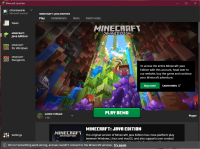-
Bug
-
Resolution: Awaiting Response
-
None
-
2.2.8545 (Windows), 2.2.10322 (New Windows App)
-
None
-
None
-
Community Consensus
After installing the new, Windows 10/11 Minecraft Launcher and logging in with my Microsoft Account, I can't view my purchased version of Minecraft Java Edition and only have the option to play Minecraft Java Edition Demo.
After logging in, I have a message in the bottom of the launcher screen saying: "On no! Something went wrong, and we couldn't connect to the Minecraft services. Try again" (see attached picture). Clicking "Try again" does not help, the same message is displayed.
In the launcher log I have the following error messages like the following:
[Error: 2021-12-22 09:02:22.0633536: UnifiedMSAAccounts.cpp(410)] Failed to get entitlements for account with XUID <ID>. Error: 999285912 [Error: 2021-12-22 09:49:18.2709426: UnifiedMSAAccounts.cpp(410)] Failed to get entitlements for account with XUID <ID>. Error: 114289352 [Error: 2021-12-22 09:55:19.3818197: XalApi.cpp(51)] Unhandled HRESULT passed from Xal: 80080300 [Error: 2021-12-22 09:55:19.3838522: UnifiedMSAAccounts.cpp(410)] Failed to get entitlements for account with XUID <ID>. Error: 16
This is an issue with the new launcher, with the old (Windows 7) launcher I can log in with my Microsoft account and play Minecraft Java Edition.
I have tried uninstalling and reinstalling the launcher several times, both from the Microsoft Store and the minecraft.net website, but the same errors occur.
I have also attached the launcher log to this issue.