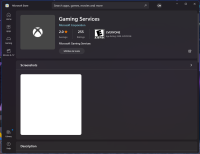-
Bug
-
Resolution: Cannot Reproduce
-
None
-
2.3.200 (Windows)
-
None
-
Windows 11
-
Unconfirmed
With the Wild update releasing today I wanted to check the launcher to see if it released yet. But when I open the Minecraft launcher (Microsoft store version) it doesn't open the launcher, but opens the Microsoft store to the "Gaming services" app page instead. (See attached screenshot)
I doubt this is an issue with owning the game because I own Java and MCD, and have Windows 10 edition through game pass.
I opened the launcher earlier today so I'm guessing this issue is new with the wild update and "Minecraft: Java and bedrock" releasing today.
Steps to reproduce:
- Open the new Minecraft launcher from the Microsoft store, a desktop shortcut, or the app search.
- Instead of opening the launcher, "Gaming services" opens in the Microsoft store.