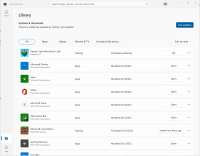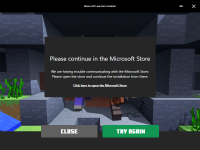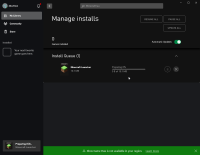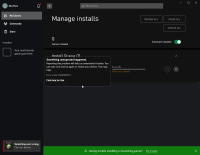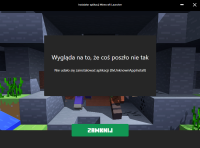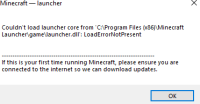-
Bug
-
Resolution: Awaiting Response
-
None
-
2.3.240 (Windows)
-
None
-
Windows 10 Pro, 64-bit, version - 21H2, openjdk version "16.0.2" 2021-07-20
OpenJDK Runtime Environment Temurin-16.0.2+7 (build 16.0.2+7)
OpenJDK 64-Bit Server VM Temurin-16.0.2+7 (build 16.0.2+7, mixed mode, sharing),
-
Community Consensus
I have a trouble with Minecraft Launcher installation!
It says "We are having trouble communicating with the Microsoft Store. Please open the store and continue the installation from there." or "Looks like something went wrong. We weren't able to install the app (0xUnknownAppInstall)". I opened Microsoft Store, I signed in there. Also, I signed in Xbox App. I got Minecraft Launcher in Microsoft Store. When I clicked the button 'install' it nothing happened. I redownloaded the launcher from minecraft.net and Microsoft Store for several times. I updated windows 10 pro for last version. Also downloaded additional updates. I signed in and signed out Microsoft Store and Xbox several times. I terminated, restarted and tried to reset Microsoft Store and Xbox. I restarted Microsoft Store via "WSreset". I updated Microsoft Store's library. I changed the region to mine - Ukraine. I used troubleshooting. I switched the local windows account to mine, which I bought Minecraft on. I opened Internet options, selected advanced tab and ticked SSL 3.0, TLS 1.0 and 1.1, 1.2 and 1.3. Rebooted pc many times. I haven't solved this issue yet ![]() . Please explain me what to do?
. Please explain me what to do?
In the screenshot is my library from Microsoft Store. I didn't find Minecraft Launcher (I downloaded old launcher for Windows 8/7, where Java edition only works without Windows 10 Edition). I checked my purchase history in Xbox. I tried to install Minecraft Launcher from Xbox App.
I contacted with Mojang in Mojang Help Center.