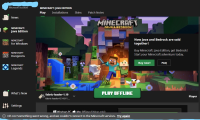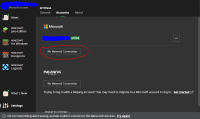-
Bug
-
Resolution: Cannot Reproduce
-
None
-
2.3.280 (Windows)
-
OS: Windows version 21H2, Build 19044.1826
Java version: 1.8.0_341
-
Unconfirmed
When the Minecraft Launcher is opened, it gives the info tab on the bottom that says, "Oh no! something went wrong and we couldn't connect to the Minecraft services. Try Again"
Clicking "Try Again" changes nothing. Going to settings, Accounts, displays that my Microsoft account that I play the game on has no network connection. I have restarted the Launcher, PC, router, and Network drivers. I have also signed out and signed back in to Microsoft as well as disabling my Firewall.
Scrolling down in the launcher shows various "Buy Now" buttons, and when I selecting "Play Offline", it Brings me to the demo version of the game, as if the Launcher thinks I do not own Minecraft Java, Which I do, it was the first game I'd bought on my PC. I tried playing Minecraft Bedrock through the old method that opens the game directly, bypassing the launcher to see if my ownership of Minecraft was revoked for some reason, but it played completely normally. The Xbox app also shows that I own both games.
Based on what I've seen, I feel like this is a bug with the launcher, my Account, or the Account Authentication Server. Nothing I have tried fixes the issue, and the account still shows as "No Network Connection"