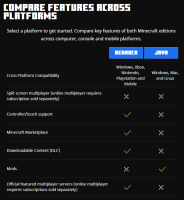-
Bug
-
Resolution: Fixed
-
None
-
2.3.407 (New Windows App), 2.3.425 (New Windows App), 2.3.443 (New Windows App), 2.3.448 (New Windows App), 2.3.451 (New Windows App), 2.3.462 (New Windows App), 2.3.481 (New Windows App), 2.3.508 (New Windows App)
-
None
-
Confirmed
-
894883
The "BEDROCK" and the "JAVA" tabs in the "Compare features across platforms" section under the "Minecraft for Windows" tab are not fully aligned with the table underneath. Please refer to the screenshot.
How to reproduce
- Open Minecraft Launcher and go to the "Minecraft for Windows" tab using an account that does not own the game
- Go to the "Compare features across platforms" section and notice that the blue text tabs are slightly offset