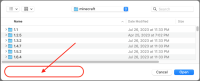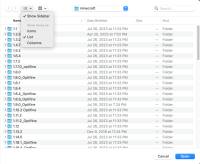-
Bug
-
Resolution: Won't Fix
-
None
-
2.23.7 (Mac)
-
None
-
iMac 11,3 (27-inch, mid-2010)
2.93 GHz Quad-Core Intel Core i7
AMD Radeon RX 480 4GB
32 GB RAM
macOS Ventura 13.5
-
Confirmed
-
1258704
When choosing a custom directory location for a new installation of Java Edition in macOS, the standard macOS "New Folder" button is missing in the dialogue window. This could be related to the difference between an "Open" dialogue versus a "Save" dialogue in macOS. However, the function is crippled without the ability to create a new folder as a custom directory location.
Minecraft Launcher version 2.24.17-1.9.2. (Current launcher version not available in the list, so I selected the most recent available under "Affects Version/s".)