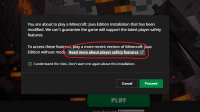-
Bug
-
Resolution: Fixed
-
3.7.2 (Win 10/11)
-
None
-
Confirmed
-
1360315
When attempting to open a modified version of Minecraft, the launcher displays a warning popup. This popup includes a "Read more about player safety features" link, which redirects to a "Sorry, not found" page.
Steps to Reproduce:
- Open Minecraft Launcher v3.7.2-2.1.3.
- Attempt to launch a modified version of Minecraft.
- Observe the warning popup.
- Click on the "Read more about player safety features" link.
- The link redirects to the following non-existent URL:
https://help.minecraft.net/hc/articles/360058605852-Understanding-Minecraft-Social-Features-for-Child-Safety-Online?ref=Launcher
Expected Result:
The link in the warning popup should direct users to a valid article explaining Minecraft's player safety features.
Actual Result:
The link leads to a "Sorry, not found" page, indicating the URL is outdated or incorrect.
Suggested Fix:
Update the URL in the warning popup to point to the correct and current documentation on Minecraft player safety features.