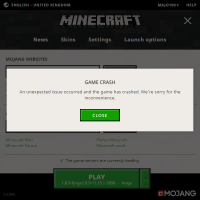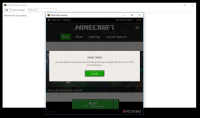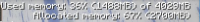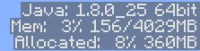-
Bug
-
Resolution: Invalid
-
None
-
2.0.1003 (Windows)
-
None
-
Windows 10
CPU: I7 3770 @3.40GHz
GPU: GeForce GTX 980TI 6GB
Ram: 16Gb Corsair Vengeance
-
Unconfirmed
When I tried to allocate 6GB of my RAM to minecraft through the JVM argument "-Xmx6G -Xms6G -XX:+UseConcMarkSweepGC -XX:+CMSIncrementalMode -XX:-UseAdaptiveSizePolicy -client -d64" The game instantly crashes on launch. Game Info window doesn't show anything and I only get the message "Crash: An unexpected issue occurred and the game has crashed. We're sorry for the inconvenience."
Mind you that if I change the JVM to "-Xmx4G -Xms4G -XX:+UseConcMarkSweepGC -XX:+CMSIncrementalMode -XX:-UseAdaptiveSizePolicy -client -d64" the game runs fine.