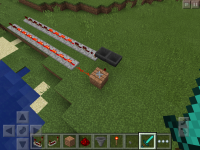-
Bug
-
Resolution: Works As Intended
-
None
-
0.14.0 Beta 2, 0.14.0 Beta 3, 0.14.2, 0.14.3, 0.15.0, 0.15.2, 0.15.6, 0.15.90.7, 0.15.9, 0.16.1, 0.16.2
-
Confirmed
-
Tablet - Android - Samsung Galaxy Tab 4 Nook
-
32132
Comparators send their signal too slowly when activated. This causes a problem with unloaders because the powered rail doesn't deactivate in time to stop the minecart chest over the hopper. Usually the minecart bounces off the block and returns back along the track. The hopper is only has time to disgorge one item from the cart per run.
I've tried a couple of designs and both have the same issue.
- is duplicated by
-
MCPE-13108 Redstone pulses from repeaters last too long
- Resolved
- relates to
-
MCPE-15793 Redstone components don't apply the correct amount of delay when activated by world changes
- Reopened
-
MCPE-12796 Comparator Output Length too Short
- Resolved
-
MCPE-15607 Pistons take 3 redstone ticks to extend and 1 tick to retract, which should both take only 1 rs tick
- Resolved