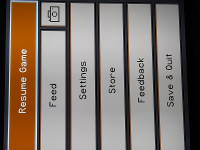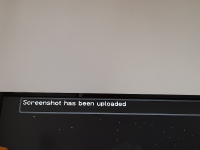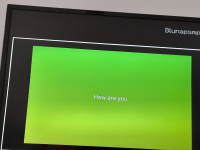-
Bug
-
Resolution: Duplicate
-
None
-
1.17.30.20 Beta
-
None
-
Unconfirmed
-
PlayStation
Realm photos don't load into "Feed" on Minecraft PlayStation 4. When you click the camera picture next to the text "Feed", it takes picture succesfully. But it doesn't load there. It is disappearing. I send 4 pictures of this issue.
- duplicates
-
REALMS-7495 Can't post screenshot on realm feed
- Resolved