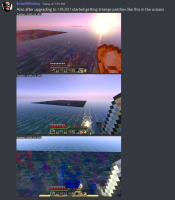-
Bug
-
Resolution: Unresolved
-
None
-
1.19.80.23 Preview, 1.19.20.23 Preview, 1.19.20, 1.19.21 Hotfix, 1.19.30, 1.19.31 Hotfix, 1.19.51, 1.19.62, 1.19.73, 1.21.51 Hotfix
-
Confirmed
-
Windows
-
849620
When flying around in the world some chunks and areas in the ocean begin to render improperly when Ray Tracing is on. This error does not dissapear on approaching the area in close proximity.
Steps to Reproduce:
- Enter any world with Ray Tracing on
(You can use this pack to test the issue) - Make sure Render Clouds is on
- Travel to an area of the world with any large body of water
Observed Results:
Some chunks and areas will render incorrectly, showing visible issues in water and alpha test block visuals. This only happens when Render Clouds is on.
Expected Results:
These areas should render properly, similarly to how all of the surrounding areas render. This would match the functionality seen before Preview 1.19.20.23.
- is duplicated by
-
MCPE-163024 Dark chunks in Minecraft RTX
- Resolved
-
MCPE-163123 RTX lighting glitch on some blocks/chunks of the world
- Resolved
-
MCPE-163509 RTX Chunk Artifacts
- Resolved
-
MCPE-166283 Random rectangular shadows appearing with RTX
- Resolved