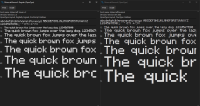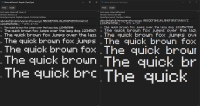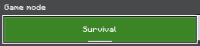-
Bug
-
Resolution: Unresolved
-
None
-
1.21.60.21 Preview, 1.21.50.22 Preview, 1.21.40.25 Preview, 1.21.40.21 Preview, 1.21.20.24 Preview, 1.21.20.21 Preview, 1.21.10.21 Preview, 1.21.0.21 Preview, 1.21.0.24 Preview, 1.21.0.26 Preview, 1.21.10.24 Preview, 1.21.10.23 Preview, 1.21.0, 1.21.1 Hotfix, 1.21.30.21 Preview, 1.21.3 Hotfix (PS4), 1.21.2 Hotfix, 1.21.20, 1.21.30.23 Preview, 1.21.21 Hotfix, 1.21.30.25 Preview, 1.21.22 Hotfix, 1.21.30, 1.21.31 Hotfix, 1.21.50, 1.21.60.24 Preview, 1.21.70.20 Preview
-
Confirmed
-
Multiple
-
1223956
The text used across all Ore UI screens is not perfectly scaled, so it is blurry. This is a noticeable departure from the old JSON UI screens and from the Java Edition screens.
The issue becomes more dramatic at small GUI scales. The image below is NOT compressed, so the blurriness comes straight from the game:

Expected Result
Text is scaled pixel-perfectly in Ore UI, just like JSON UI.
Observed Result
Text is scaled incorrectly in Ore UI, causing a blurred appearance at the edges. This does not match JSON UI.
Ore UI Worlds Button
May require a zoom-in on this PNG (it is lossless—bluriness is NOT due to compression). Notice the icon next to "All worlds" is perfectly clear. It is scaled correctly, unlike the text.
JSON UI Worlds Button
Both icons and font are scaled correctly in JSON UI.