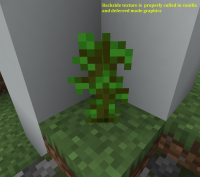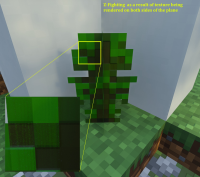-
Bug
-
Resolution: Unresolved
-
None
-
1.21.60.24 Preview, 1.21.51 Hotfix
-
None
-
Confirmed
-
Windows
Blocks that use the double sided cross shaped model render incorrectly in ray tracing graphics mode.
This issue is indirectly related to MCPE-188463 and MCPE-40646
The new double-sided model is being used for more and more cross-shaped plane blocks in vanilla game to address the issue with textures appearing mirrored in the vanilla game
Which in turn is causing more and more blocks in ray-traced graphics mode to render incorrectly
To further clarify, this new model appears to include a flipped version of the texture on the backside of the plane, in vanilla and deferred lighting graphics modes, the backface of the plane is culled
But in ray tracing graphics mode, both sides are rendered at the same time, leading to z-fighting and incorrect visuals as demonstrated in the images.
Steps to re-produce:
- Enable ray tracing, you can use the empty ray tracing pack from the attachments which uses only vanilla games' files and allows you to turn ray tracing on.
- Place down cross-shaped blocks that use the new double-sided model, some examples include: grass, tallgrass, saplings, all flowers, and likely more
- Observe, the flipped version of the texture is rendered on the backside of the plane instead of being culled like in vanilla game
Additional Notes:
This issue is less about which blocks this bug applies to, and more about the double-sided crossed-shaped block shape rendering incorrectly with ray tracing.
If this particular block shape is used with any other block or texture or in even in custom add-ons, the same issue will be present, so instead of compiling a list of blocks with this bug, the report focuses on the root cause of the issue.
This issue is even more critical because in the recent previews this new double-sided render method is being enabled for more and more cross-shaped plane blocks
which means every cross-shaped block will be rendered incorrectly in ray tracing graphics mode.