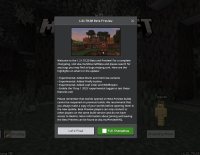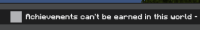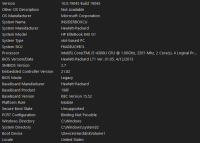This has been a problem since 1.21.40 betas/previews. Some icons (such as edit pen, worlds list sorting) don't show its actual icon on some OreUI screens. Instead they only show a white square. I tried to reinstalled the preview, refreshed the hbui\assets folder but it won't fix. This only happens in Minecraft Windows
And no, I'm not using any unofficial launcher, I update the preview directly thru the Windows Store. This is also not an issue caused by resource packs
The first screenshot wasn't mine, it was from @ibxtoycat on Twitter