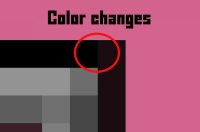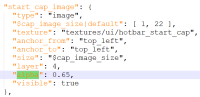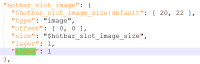-
Bug
-
Resolution: Unresolved
-
None
-
1.21.70.22 Preview, 1.21.51 Hotfix
-
Unconfirmed
-
Multiple
The start and end cap textures on the edges of the hotbar use a lower opacity than intended. These textures still use the old 0.65 alpha value which caused MCPE-31014.
When MCPE-31014 was fixed, the developers set the "alpha" value on hotbar_slot_image to 1, but missed the "alpha" value on start_cap_image. This causes background colors to "bleed through" the edges of the hotbar:
The misconfigued "alpha" value can be clearly seen in hud_screen.json:
Cap Image Element (Alpha = 0.65, Incorrect)
Slot Background Element (Alpha = 1.0, Correct)
Expected Result
The edges of the hotbar use the same opacity as the middle of the hotbar.
Observed Result
The edges of the hotbar are more transparent than the middle of the hotbar.