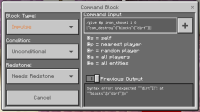-
Bug
-
Resolution: Duplicate
-
None
-
1.2.2.3, 1.2.3.6
-
None
-
Confirmed
-
Phone - iOS - iPhone 6
iOS 11 introduced a new keyboard feature called "Smart Punctuation", this feature automatically converts typewriter quotation marks to "orthographically correct" quotation marks. (right quotation mark, left quotation mark; U+201C, U+201D; U+2018, U+2019). Minecraft's command syntax parser currently does not support quotation marks of that kind.
As a workaround for this issue, you can disable the Smart Punctiation feature in the keyboard settings of your iOS device. (Settings -> General -> Keyboard -> Smart Punctuation)
When using some special characters in a command, the text before and after that special character shrinks and the command does not work. These specials characters include, but are not limited to, “ (and) ‘ . Thank you.
Ps. The device in question is an iPod 6, but the option for it is not there, so I chose the iPhone 6, though I am not sure if the iPhone 6 also has this issue, again, thank you. -Michael
- duplicates
-
MCPE-28401 Text on signs turns to a weird font once I put an apostrophe.
- Resolved
- relates to
-
MCPE-28451 In MCPE 1.2.3 quotation marks make the text font become small!
- Resolved