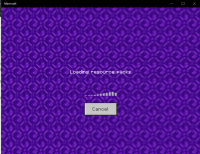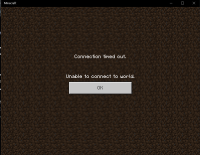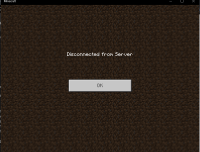-
Bug
-
Resolution: Incomplete
-
None
-
1.12.0
-
None
-
Unconfirmed
-
Windows
I posted this three times now and they keep getting placed into private. Please respond rather than hide the issue.
I can not join any multiplayer server or realm via windows 10. It never loads and hangs on loading resources packs screen. I have looked online and some people have same issue but no fix mentioned. And sometimes upon opening the game it says my skins will restrict multiplayer, but I am using the default skin. I bought a new skin and that did not work anyway.
My worlds work fine, only joining issues with multiplayer
Done the following and more......
- Check network connection is enabled, and that no programs are blocking outgoing connections.
- connection is stable
- Restarted your modem/router
- not using a beta version of Minecraft. If you are, leave it and restart the game
- Configure your router to use moderate or open NAT
- Try disabling any existing firewall program, or changing its configuration options
- Try downloading a local copy of your world and then uploading it again with the replace option
- If you’re on a stationary device, try connecting directly to your network using an Ethernet cable
- Try closing the Realm and re-opening it again
- Try reverting to a previous save of your world through your Realm's settings
- Try connecting from a different network to see if that works