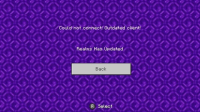-
Bug
-
Resolution: Cannot Reproduce
-
None
-
1.19.21 (Bedrock)
-
None
-
Nintendo Switch proprietary operating system, version 14.1.2
-
Unconfirmed
-
Bedrock
Bug: Cannot log into Realms on Nintendo Switch with fully updated software.
Intended Behaviour: Open Minecraft on Nintendo Switch, log into Realms, play Minecraft on shared Realms server.
Experienced Behaviour: Open Minecraft on Nintendo Switch, log into Realms, receive error message "Could not connect: Outdated Client!"
Steps to reproduce:
- Manually update Minecraft on Nintendo Switch, receive message "you are using the latest version of this software".
- Open Minecraft software on Nintendo Switch and successfully log into Microsoft Account.
- Attempt to log into any Realms server.
- Receive error message "Could not connect: Outdated Client!".
Notes: This software is not currently working as intended for approximately 48 hours. Core functionality of the software is compromised and core features do not function as intended. Message received from operating system "you are using the latest version of this software" is in conflict with software error message "Could not connect: Outdated Client!".
Bug verified as of August 25, 12:28am, PST.