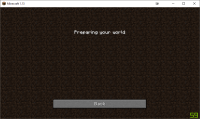-
Bug
-
Resolution: Duplicate
-
None
-
PC-1.13.3
-
None
-
*Client Settings:*
Minecraft 1.13, Java version 10.0.1
*System settings:*
OS: Windows 10 Pro
Processor: i7-4790K
GPU: GTX1070ti
Memory: 16 GiB
System type: 64-bit
Short description:
Uploading a single-player world with datapack causes realms uploader to dysfunction.
Steps to reproduce:
- Step 1
Create a brand new world through the singeplayer menu and load the world by joining it. - Step 2
Enter the *\AppData\Roaming\.minecraft\saves[worldname]\datapacks directory
- Step 3
Unpack your datapack folder in my case this datapack. - Step 4
In the Realms menu click the wrench to configure realm. - Step 5
Select Reset realm, click on upload world select our newly created world [worldname] with the datapack unpacked.
Expected result:
Prepares your world for uploading and then procedures to upload it to the realms server.
Actual result:
Gets stuck on Preparing your world... animation and never gets further.
- duplicates
-
REALMS-1128 Can't use datapacks in realms when file name is longer than 100 characters
- Resolved